
Student Login
As a Cumberland University student, you have access to many technologies and resources that will enhance your college experience. It is important to review the following apps, tools, and policies to stay up to date with life at CU:
- Rave Guardian
- Scholarship Application
- Cumberland App
- Student Email
- CAMS
- Canvas
- TalkCampus
- Care Connection
- Event Reservation Request Form
- Event Setup Form

Download Rave Guardian

Scholarship Application
If you are interested in endowed scholarship opportunities, please fill out the Scholarship Application.

Download the Cumberland App
The Cumberland App available on all smartphones and tablets, is used as a resource for all things CU. In addition to receiving important campus updates, the app is also used for attendance to scan into various events for class credit and extra credit. Once you’ve logged into the app, you can select the icon in the top left hand corner to scan QR codes at campus events.

Student Email
Once enrolled, students will receive Gmail accounts which will serve as the primary channel of communication between themselves and their advisors and professors. It is vital that students regularly check their emails to ensure that all important information has been received.

CAMS
CAMS is your online student portal that allows you to view and confirm your class schedule, check your grades, review your ledger and pay your balance. It is a tool you will use often. To access CAMS you use your student email and password.

Canvas
Canvas is an online course management tool that professors will utilize to display course related content. Some courses may require that you submit assignments through Canvas or take quizzes or tests. To login use your student email name (example JSmith12) and your email password.
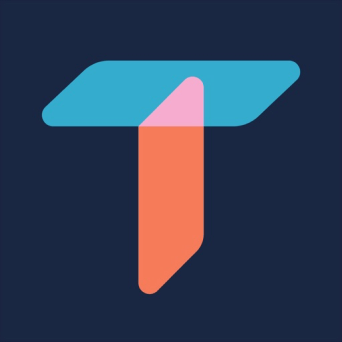
TalkCampus
The TalkCampus app is a safe way for students to engage in conversations about mental health 24/7. Through peer support on the app, students can build confidence, resilience and community. TalkCampus is available on the App Store and GooglePlay.

Offices and Services
The university has fifteen offices and services that provide students with the resources necessary to be successful in college. Some of these offices include the Office of Student Success, Information Technology, Diversity and Inclusion, Residence Life, and more.

Care Connection
The Care Team is committed to serving our community by aiding students who encounter barriers that may limit their success. The team promotes the academic, social, and mental well-being of students and provides supportive care, connections to campus and community resources. Anyone can submit a Care Connection regarding a student(s) health, safety, and overall well being.

Event Reservation and Request
The Event Reservation Form should be used to request facility space for events, meetings, and other on-campus gatherings.

Event Setup Form
The Event Setup Form should be used to request event setups for events. ALL event setup requests must be submitted at least two weeks prior to the date of the event.

